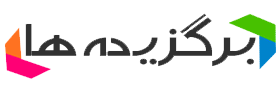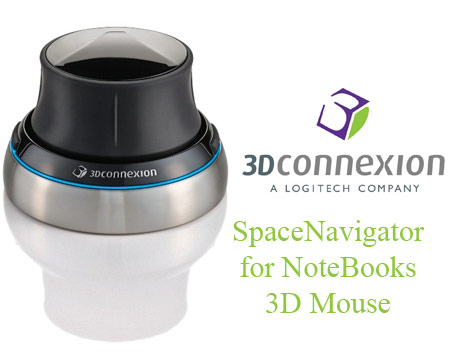3D Mouse
3D Mouse
3Dconnexion 6DoF Technology
The key to SpacePilot PRO's smooth and intuitive 3D navigation is the patented six-degrees-of-freedom (6DoF) sensor. With four times the precision of previous sensors it can detect input as small as 4 micrometers (that's about 1/25 of a human hair!).
3Dconnexion Cap
Simply push, pull, twist or tilt the 3Dconnexion Cap to pan, zoom and rotate. It's like reaching into the screen and holding the model in your hand. This unparalleled level of control encourages model exploration leading to improvements in error detection and design quality.

QuickView Navigation Keys
The second generation QuickView Navigation Keys extend the power of the controller cap by providing one-touch access to 32 standard views enabling users to instantly view models from any angle for improved error detection, design review and design presentation.

Standard Views
Three buttons enable you to select each side of your model (six views)

Two Isometric Views
ISO1 shows the model with the top/front/right sides facing front. ISO2 shows the model withthe top/back/left sides facing front.
90-Degree Rotation Key
A short press rotates the view by 90 degrees clockwise. A long press rotates the view by 90 degrees counter-clockwise.

LCD Workflow Assistant
The full-color LCD provides visual feedback on the function keys, navigation setting status and workflow applets ensuring quick access to important information without interrupting the users workflow.
The SpacePilot PRO LCD is based on an open software architecture that encourages the development of customized applets.
3Dconnexion™ Applets
Applets are mini applications, specific to SpacePilot PRO that run on your computer and display on the LCD. Applets range in functionality from office productivity tools to feedback on function key assignment. The following applets are supplied by default: Function Keys, Outlook® Mail, Outlook® Calendar, Outlook® Tasks, RSS Feeds.
The Function Key Applet
The function key applet displays the commands that are assigned to the Intelligent Function Keys.
SpacePilot PRO includes out-of-the-box function key profiles for leading 3D applications including: CATIA V5/V6, NX, SolidWorks, Inventor, Pro/ENGINEER, Solid Edge, 3ds Max, Maya, Softimage and SketchUp.

The Mail Applet
The mail applet retrieves information from Microsoft® Outlook® and displays the most recently received e-mails including the sender's name and the e-mail subject line. Pressing the LCD OK key on a selected e-mail opens the e-mail in Outlook on your main computer screen. You can also view information on tasks and calendar entries.
 * Microsoft Outlook 2003 or later required
* Microsoft Outlook 2003 or later requiredon host PC
Navigation Setting Keys
During the course of developing 3D models, designers may want to restrict navigation to certain planes or axis. For example, when creating 2D sketches of 3D profiles, it is useful to be able to pan and zoom but not rotate the view. The SpacePilot PRO navigation setting keys allow users to personalize how the controller cap works by restricting navigation to certain axis. The status of each navigation settings key is displayed in the LCD Function Key Applet.

Dominant key
Dominant mode filters out all motion except for data coming from the axis that is being actuated the most.

Pan and zoom key
Turn off translation motion along the three primary axes so the model can only be rotated.

Rotation key
By turning rotation off, users can focus on smooth, simultaneous pan-and-zoom navigation only. This is ideal for work modes such as sketching or for quickly inspecting standard views of your model.

Speed Key
Adjusting the SpacePilot PRO navigation speed, changes the amount of force or torque that needs to be applied to the controller to move a model or environment. Lower the speed for detailed, close-up work and increase the speed for design reviews and presentations.
Intelligent Function Keys
Each MCAD application environment, such as sketch, part or assembly has its own set of tools and processes. SpacePilot PRO automatically recognizes the active application and environment and assigns 10 relevant application commands to its dual-function Intelligent Function Keys. Visual feedback on function key assignment is provided by the color LCD. This seamless process ensures the right tools are available at the right time and as there's no need to use the standard mouse or keyboard to select the commands, users experience a significantly streamlined workflow.

A short press activates the keys primary function (1 - 5).
Press and hold the key to activate its secondary function ( 6 - 10).
Users can easily customise the SpacePilot PRO Intelligent Function Keys to their own preference. In addition, all other function keys (excluding the LCD keys) can be customised giving users the opportunity to assign up to 31 commands.
Keyboard Modifiers
The convenient Ctrl, Shift, Alt and Esc keys allow users to simultaneously navigate their 3D model while accessing special application functionality or editing capabilities. This significantly reduces the need to move the hand from SpacePilot PRO to the keyboard, resulting in a more optimized workflow.


Standard 3D Mouse keys
The FIT key instantly restores the active model to the center of the screen while the MENU key opens the 3DxWare™ or application specific control panel for accessing essential SpacePilot PRO settings.
Learn more
- Datasheet
- Success Stories
- Supported Applications
- Technical Specification
- Minimum System Requirements
از آرشیو موضوعات حتماً بازدید فرمایید طراحی مدرن و خلاقانه 1
آموزش نرم افزارهای طراحی pro/E
مقاله نرم افزار Pro/ENGINEER
آشنایی و تمرینات Pro/ENGINEER
نمونه کارهای نویسنده وبلاگ
طرح خودروهای مدرن
دوچرخه های مدرن
موتورهای مدرن
کفشهای مدرن و زیبا
ساختمانهای تجاری و زیبا
دکوراسیون و لوازم خانگی
طرح دوریبن های جدید
طرحهای زیبای گوشی موبایل
دانلود نرم افزارهای کاربردی
دانلود نرم افزارهای تخصصی
دانلود کتالبهای الکترونیکی
دانلود مقالات علمی و تخصصی
دانلود مطالب خواندنی
طرح ساعتهای زیبا
خودروهای جدید و مدرن
طراحی مدرن و خلاقانه 2
هواپیما ، کشتی و قایقهای تفریحی
طرح رایانه های جدید
دانلود پند و سخنان بزرگان
لوگوی تجاری و آیکنهای زیبا
دانلود کتابهای فنی و حرفه ای
دانلود مجله های الکترونیکی
آموزش فتوشاپ و موضوعات مرتبط
وکتورها زیبا با کیفیت بالا
براشرهای زیبا با کیفیت بالا
تصاویر سه بعدی و زیبا
wallpapers و قالب وبلاگ
دوستان گرامی : در صورت اینکه وبلاگ طراحی مدرن داری مطالب مفید و جالبی بوده
خواهشمند است آدرس وبلاگ فوق رو برای دوستان خودتون جهت استفاده ارسال نمایید ...
موفق و پیروز باشید
مطالب مشابه :
Bunkspeed Shot Pro 2011
Bunkspeed Shot Pro 2011. Shot offers just the right amount of control allowing for total creative freedom while accurately آموزش نرم افزار Pro
آشپز دیجیتال
طراحی مدرن دانلود نرم افزار کتاب The Recipe screens grant you the freedom to try as many dishes as آموزش و تمرینات
3D Mouse
طراحی مدرن دانلود نرم افزار کتاب Standard 3D Mouse keys. آموزش نرم افزار Pro/EN&Creo
Nero 9.0.9.4b
ミ دانلود نرم افزار ミ ミاموزش كامل زبان انگليسي اموزش كامل gives you the freedom to create, rip, copy
آرم گذاری دسته جمعی عكس ها توسط Mytoolsoft Watermark So
را انتخاب می کنید و این نرم افزار آرم مورد نظر شما Freedom of location and style. Protect your photos without
دانلود Delcam PowerSHAPE 2013 + PS-Catalogues 2013
طراحی مدرن دانلود نرم افزار کتاب This gives the designer freedom of action. آموزش و تمرینات Pro/E
SPACECLAIM V2010 SP1-MAGNiTUDE
دانلود عکس، نرم افزار، مجله, کتاب It gives engineers and industrial designers the freedom and flexibility to capture ideas
PTC CreoElements/Pro 1.0 M010 + Help Center
طراحی مدرن دانلود نرم افزار کتاب while having the freedom to move to Creo, آموزش و تمرینات Pro/E
سونی اریکسون x1، گوشی قوس دار کشویی
آموزش تخصصی کامپیوتر A-GPS gives you the freedom to explore the world. نرم افزار کامپیوتر و
برچسب :
آموزش نرم افزار your freedom